Editor's review
Sometimes, developers face a lot of complication in understanding a source code of an existing application or a new application which is in the process of development. If you look at the source code of a complex application, it may look like a messed up structure of commands and it may be a cumbersome and time taking exercise for developer to understand this source code. In such a case, it would be a good proposal to chart out this source code to understand all the logical relationships in a simple manner. This may take its own share of time if done manually. But now, you even don’t need to do this manually if you have AutoFlowchart v.2.4.7 that can easily prepare logical flowcharts of source codes in an automated manner.
AutoFlowchart v.2.4.7 completely supports source codes written in some of the most common development platforms like C++, Visual C++, ,NET etc. The generated flowcharts can be exported to a number of image formats like bitmap, Ms Visio, Ms Word and various other image formats. Now since you have these source codes in the image file, you can easily navigate over this image, zoom it in/out and panning it for better views. This way, you can completely visualize the most complex source codes which can greatly reduce your efforts in the whole development and update cycle. The flowcharts can be completely customized in several ways where you can adjust the height, width, vertical and horizontal spacing in between the cells of the flowchart. The powerful synchronization capabilities in the program related to source code, flowchart and tree view provide an enhancement in the overall functionality of this application.
Summing it up, AutoFlowchart v.2.4.7 is a handy component for systematically preparing flowcharts for source codes in a flexible manner, leading it to score a decent rating of three and a half points on the scale of five.


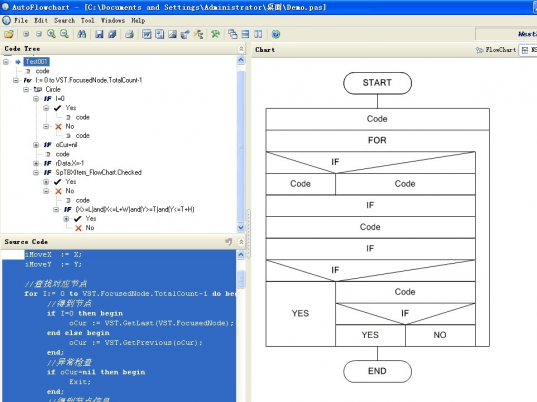
User comments